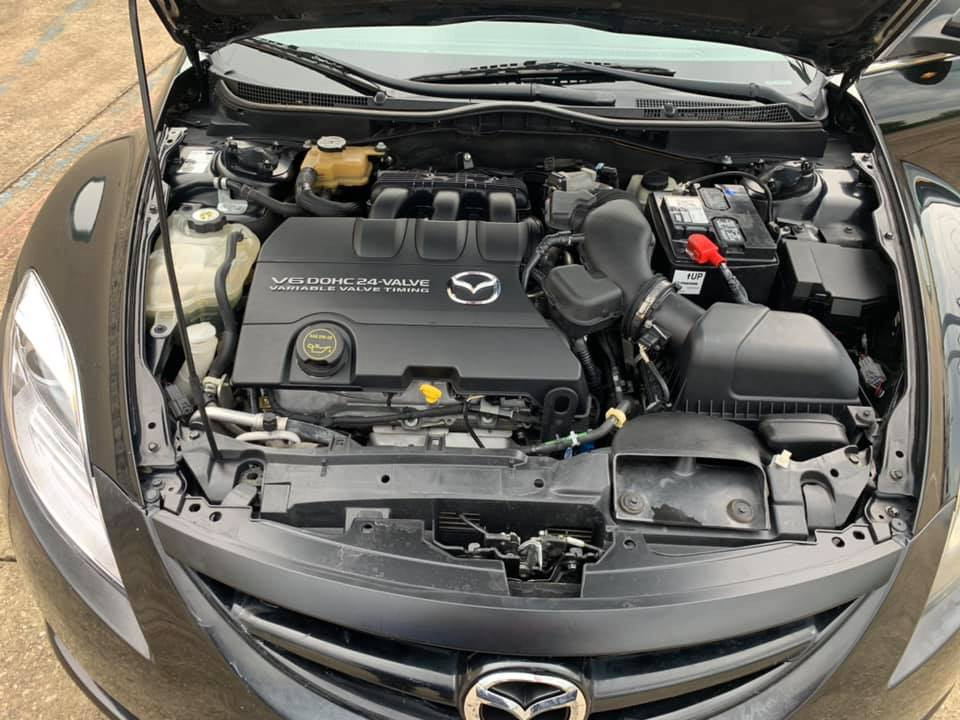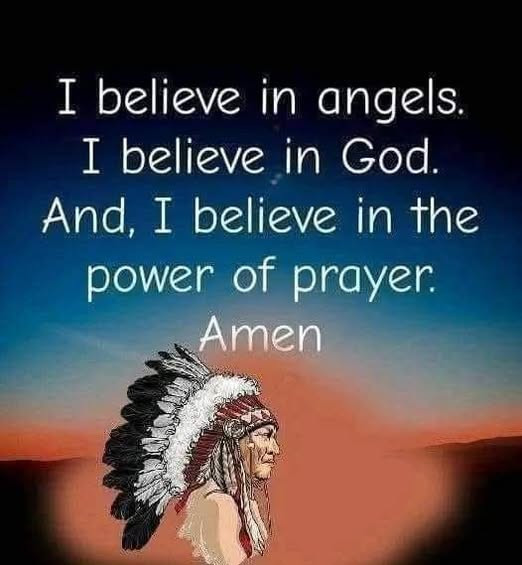I have a 2009 Mazda 6 with 80k actual miles it was salvaged for having damage on the hood and that’s it no major accident no frame damage and no airbag deployment the car has some dings and scratches but is spotless in the inside all electrical compounds works with 0 mechanical problems if you have any questions feel free and ask.